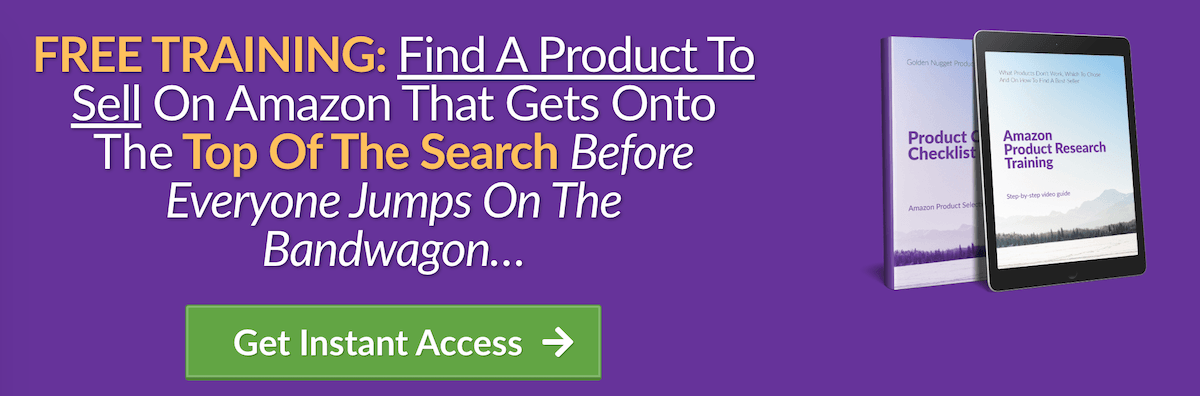How To Create Amazon FBA Bundles That Generate More Profit

On Amazon, bundles are products that compliment each other and are highly complementary. These individual and unique ASIN/UPC products can be combined together to enhance the use of each product in the bundle. These items must strongly synthesize into a coherent and obvious product, instead of two items just thrown together. However, the rewards are huge, with money saved through lower FBA fulfillment fees (by having fewer products receiving fees) and through the profits made from your new, diverse, and unique products sold on Amazon’s marketplace.
*Bundles are not multi-packs, which are the same item in multiple quantities but are multiple single items which make one larger item. As well, parent product variations are not listed as bundles but instead are in the parent product’s family.
Policies
Primary bundle items cannot be from the video game, book, music, video, or DVD (BMVD) product categories. Video games and BMVD items may be secondary items in bundles if they are related and compliment the primary product. Referral fees must apply to the primary product’s category. Of course, listings must adhere to all of Amazon’s listing and bundle policies.
As a bundle, the entire product package must be accepted as a single unit return and a single refund. Bundles cannot have separate warranty products or extended service plans.
Guidelines
Bundles must consist of products already in Amazon’s system with an ASIN/UPC code, pre-packaged kits not being considered a bundle but their own product. These complimentary items must be listed in a single category, even if their individual items are in different categories, and the highest priced item is the category you must use. An exception to this is with BMVD or Video Game items, as bundles cannot be in these categories. Bundles must have their own standard product identifier or manufacturer number. If a bundle’s individual item’s UPC code is used for the bundle, immediate removal of the listing will occur.
Generic products, items with no specific or obvious brand, cannot be included in bundles, as they can be misleading in association with the brand of the products in the bundle. This, however, does not mean bundles cannot have multiple brands within them, it just means the brand of the highest priced product is the one associated with the bundle.
Bundles can be added to existing bundle listings but the must be exact matches as the current bundle, or else a new bundle listing must be added. Specifications for current bundles cannot be edited to meet the new bundle listing. This can be a great feature for Amazon Sellers looking to gain a market advantage and product exclusivity.

Steps to Creating Your First Bundle
Take the time to be creative. Bundles are a way to repackage the great ideas you’ve already spent time and money developing. In this process, pick a theme for your bundle. You’ll want to complement your main product item, the one featured in your image and determining your product category (read more on this below). Once you have this done, start selecting your complementary bundle items. The general rule for complementary items is that there should be an obvious correlation and use between the main product and the other items in your bundle. Just remember, if an Amazon worker or algorithm can’t see the commonalities in your products, then they’ll be taken down (see their policy below).
Buy your products in bulk and enclose them in a visually appealing design, but keep in mind that your products need to be protected and packaged tightly to prevent damage. Label your bundles with a sticker saying it is a set or bundle package. This can be done via a sticker/label printer (find them here) or by purchasing them premade here. You’ll have to finish up your process by creating a listing using high-quality photos, researched keywords, and a unique UPC code.
TItles, Details, and Images
Bundle titles should include the items within the bundles in the title. As well, the word “Bundle” must be used in the title along with the number of items included within it. If the product has a large number of items, the primary and secondary items should also be listed in the title. If the bundle has a large number of products within it, each item’s component information must be listed in a bulleted list in the product’s details. All products included must be listed in the product detail section, including designators like model number, size, and color, and the word “bundle” must also be used in the description. The main image used must include all the products in the bundle and must exclude anything, not within the bundle itself, including representation or similar products.
The Buy Box and Saving $
Buy boxes are the white box on the right side of the product detail page where products are offered to be added to a buyer’s cart. Only Amazon’s top sellers are the ones who are recommended in this section and 82% of sales go through this area. Fortunately for you and your bundle package, most competitor products will not meet the standard for buy box similarities, and thus, bundles are a great way remove buy box competition to secure your long term sales.
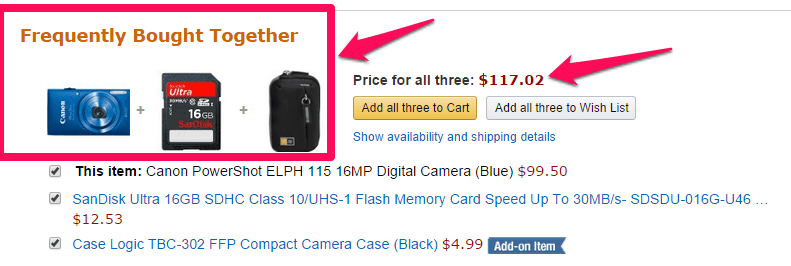
Enjoy staying ahead of the competition with a new spin on your products using Amazon’s Bundling feature!