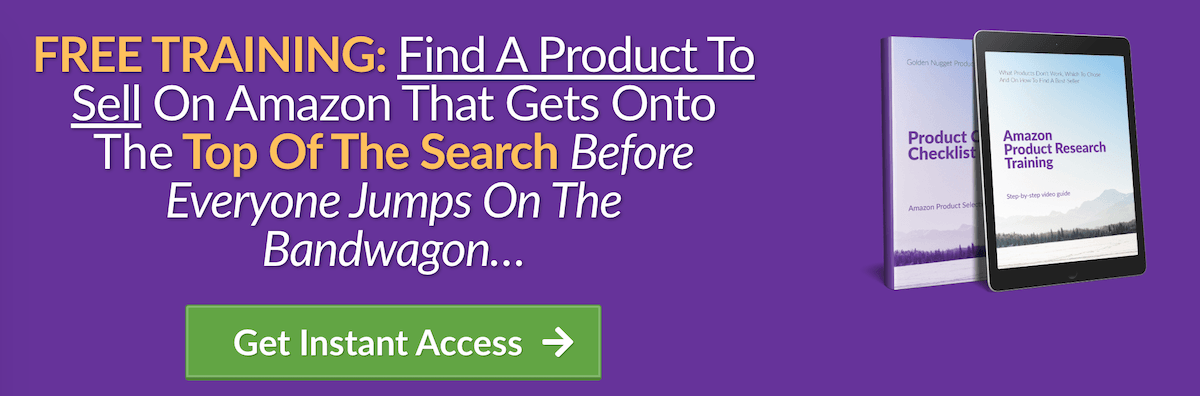How to Create Amazon FBA Product Bundles: A Complete Guide

Product bundling is the perfect way to create new product options as a seller on Amazon. It’s one of the best ways to boost the sales of your existing products. It increases product sales while providing discounts for your highest paying customers. Since you’re also the only seller of the bundle, your product listing will also go in the Buy Box on the right side of the screen.
The definition of a product bundle is in the Product Bundle Policy: “Bundles must consist of products that, when packaged together, enhance or ease the overall customer experience.”
This means the products must be complementary, and not a multipack of the same product. You could bundle a camera, memory card, with a case together, for example. This bundle might be interesting since a buyer might buy each of these items separately at the same time. Selling a multipack of t-shirts in different sizes or colors is not considered a bundle. This is because it has very small added value for Amazon shoppers. For this purpose, you could create a discount code for larger purchases to incentivize sales.
Why Sell Product Bundles On Amazon?
There are endless opportunities for bundles as an Amazon seller, as long as you have the products and imagination. Bundles offer a unique option for your potential customers, and often there is little or no competition. With bundles, you can appeal to your potential customers who want an easy way to buy everything they need at the same time. You can also sell your branded products as part of your bundles, and this bundle then becomes a unique product on Amazon.
You can offer them a one-stop shopping solution, which saves them time and money. It makes it easy to discover what they need when they make a purchase, and they pay will less on shipping in the process.
For those looking to buy gifts, you can provide options for unique or special gifts. This may solve their problem when wanting to buy for someone special, but don’t know what to choose.
The Downside To Product Bundles
Before you rush to bundling, there are some other important things to consider. Amazon has strict guidelines for product bundles, and it’s easy to get taken down over a copyright infringement if you’re not careful. There’s money to be made with bundles, but there are a lot of ways that your bundle could fail. Once the listing is created, it cannot be edited, so you need to get it correct the first time.
Product bundles provide you opportunities in the Buy Box if they are unique, although this might quickly disappear if savvy sellers see what you have done and decide to copy it.
One of the most important things you need to read is the Amazon Product Bundling Policy. This page explains all the things you can and cannot bundle, and the rules for when you do create a product bundle. There are several product categories that actually cannot be bundled together, including:
- Books, DVDs, or CDs
- FBA-prohibited items
- Products that include manufacturer warranties
- Products you’re not approved to sell
- Combined branded and generic products
You can actually bundle a book or a DVD with another related product, like a fitness product along with a DVD. The product would be listed under the primary product, and include the complimentary items. However, you can’t simply create a bundle of DVDs or books. This is considered a multipack, and those are not allowed for Amazon product bundles. Books and DVDs combined together are also not considered a product bundle.
Different Types of Amazon Product Bundles
Now we have told you what a bundle is not, it is important to give you an idea of what would be allowed within a bundle. There are countless opportunities for product bundles in the Amazon marketplace. Part of the allure of product bundles is that they are unique to you as a seller. Use your imagination to think of creative ways to bundle your top selling products!
Gift or themed product bundles
A gift or themed bundle collects complimentary items under a single product offering. For example, a “new baby bundle” might include many items that new parents will need when bringing the baby back from the hospital. This might include a baby bottle, car seat, bibs, baby wipes, or other related products. You could also try a kitten bundle for new owners that includes food bowls, a bed, along with some toys.
Convenient product bundles
These bundles are designed to combine everything a person might need for a project or activity. A back-to-school product bundle for a child in math class might include various items like a calculator, pencils, testing materials, and books. A car cleaning kit may bundle sprays and creams, along with wax and washcloths for a perfectly clean car.
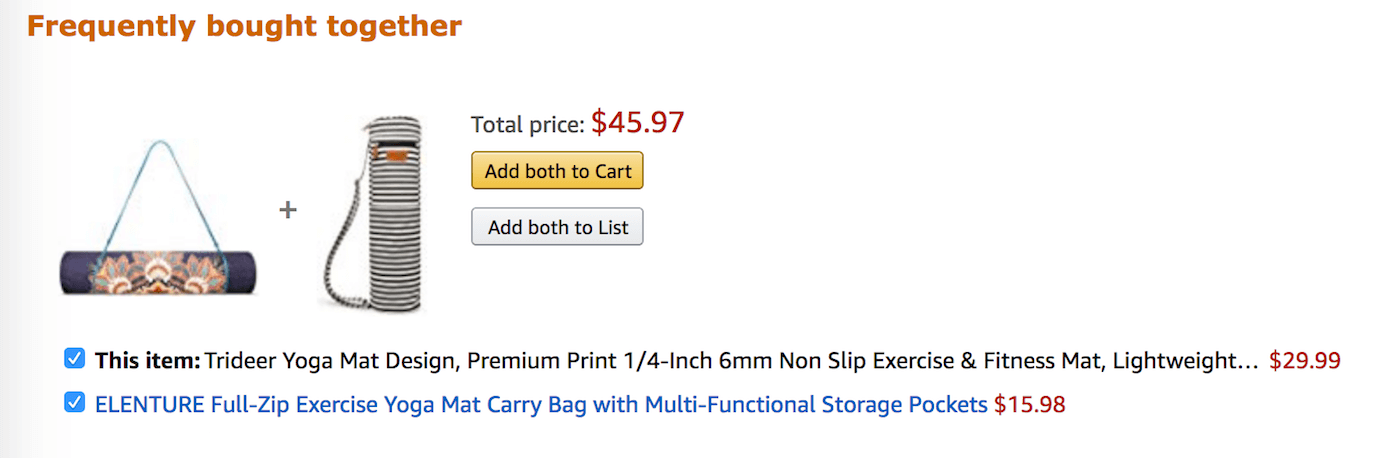
Branded product bundles
You are also able to bundle many products from the same brand, whether your own brand or someone else’s. Branded items cannot just be more than one of the same item, since that is considered a multipack. You could bundle many different Beanie Baby toys together in one listing to attract interested buyers who want a lower cost option. You could also collect the same brand of skin care items, but for different skin care needs. A moisturizer, cleanser, face scrub, and other items could be bundled if they are all from the same brand.
Generic product bundles
Generic bundles bring together all the items in a single category, like house painting supplies or an electronics repair kit. All the items in this bundle need to be unbranded, and not mixed with other brands to lower the quality of the brand by association.
Step-by-Step Guide to Creating New Amazon Product Bundles
Step 1: Name your Amazon product bundle
Most of all, you want your bundle to be found on Amazon. Even the most exciting assortment of products will not sell if it doesn’t match what the user types into the search area. You’ll want to name your new bundle something that includes relevant keywords about the whole bundle, and not just the individual components.
The best way to create a title for a product bundle is to define its main purpose. The most important words should be placed at the beginning of the title. For instance, if it’s a bundle of food products for health conscious students, then the key concept here is “Healthy Snacks.” Students may not look for the term Student Snacks, but they may want some healthy choices. Once you have included the main point at the beginning, then include the additional keywords. “Healthy Snacks for Students, Dorms, Campuses, and Back to School” might be a great listing title for this bundle.
A bad example would be: “Valentine’s Day Chocolate Gift Basket.” The important words are not “Valentine’s Day.” The important word would be chocolate in this example. Start your title with the word Chocolate, since it will receive more sales year-round. Don’t try to limit your sales to a seasonal offering to make it relevant. If you do, you will need to create new product bundles with new UPCs for each seasonal offering.
Step 2: Package your Amazon product bundle
It’s important to put some thought into how you’ll be packaging your new bundle. Your customer will expect something more than just a box with each item inside. A plain cardboard box or poly bag may still be viable options if it considers the practicality of the items included. Some of the most popular types of packaging include tote or mesh bags, and gift baskets or boxes.
It’s important that each of the included items arrives without damage. You should plan for some room for movement inside the packaging. To secure your items in the bundle, you should use packaging elements, including:
- shredded paper or packing peanuts
- packing paper or tissue paper
- bubble wrap or air pillow
Step 3: Price your Amazon product bundle
Deciding on a price may be the most important decision you’ll have to make. You need to balance affordability and profitability when the items are bundled together so the consumer finds enough value, but you still make a profit. The customer will want this bulk order to be cheaper than if they bought each item individually.
The first thing you need to account for is the individual cost of the products in your bundle. Double that price for an idea of what your ending sale price might be. The cost of the item for you should also include any packaging materials and the cost of shipping. For example:
Cost of products = $15.00
Cost of packaging = $2.00
Cost of shipping = $3.50
Total costs = $20.50 (x2 = $41 starting for pricing)
You might want to refer to the Amazon Marketplace calculator to figure out your final price.
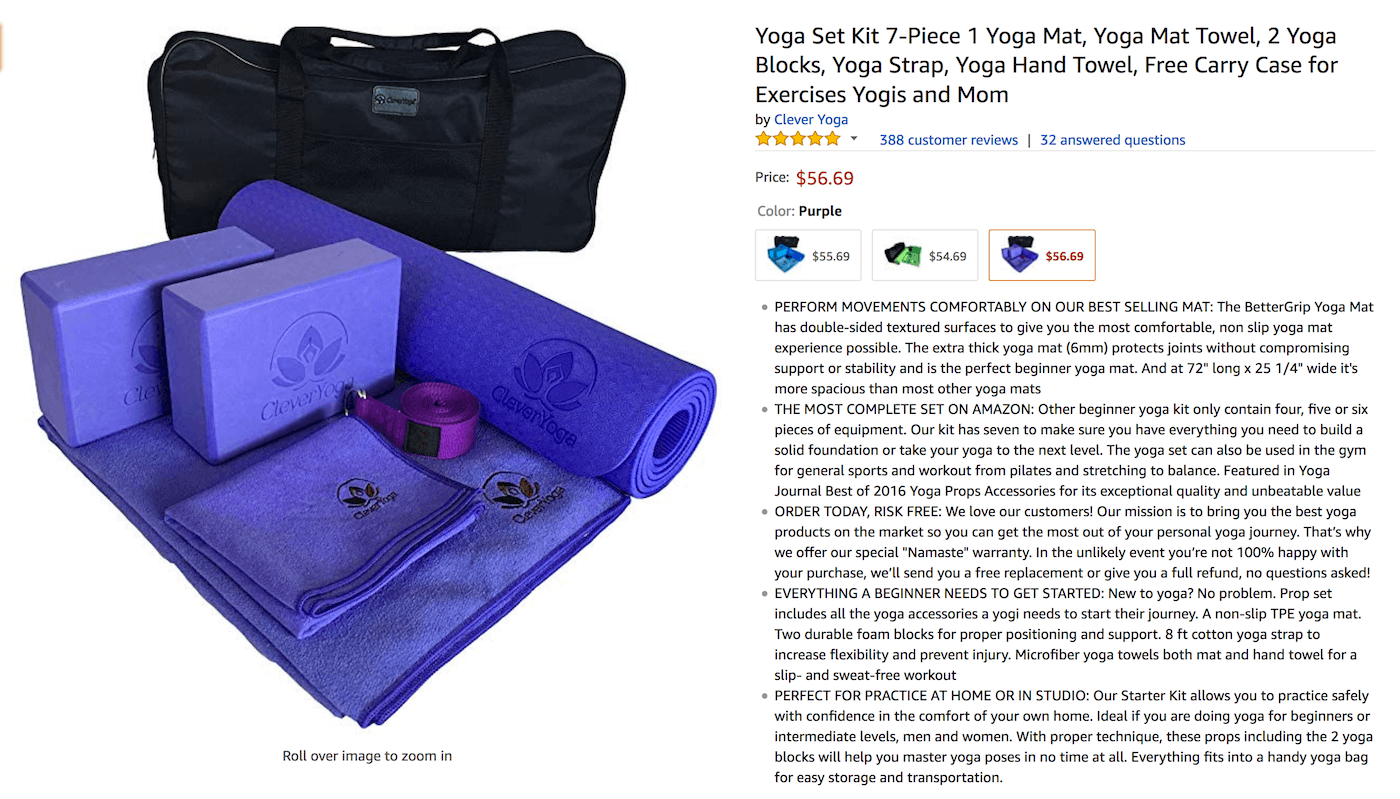
Step 4: Create the Amazon product bundle listing
The way you list your bundle is critical to its success with customers. You’ll need to make sure your images are good, and that the description is detailed and optimized. The image should clearly show all the bundle’s components, and avoids using unrelated props. The image should simply lay out each of the components contained in the product bundle. Your listing needs to make it obvious what’s included, with no extra items. If you do this, you will probably get negative reviews and returns, which will hurt your profits on Amazon FBA.
It’s also a good idea to use bullet points if there is an extensive list of components in the bundle. If you only use a paragraph for your description, it makes it difficult to read and less likely to drive sales. When writing the bullet points for the listing, it’s important to state the benefits of your product bundle. This should include a clear image of the product and the main benefits of purchasing from you over other available listings.
Step 5: What do you need before listing a new product bundle?
There’s still more to do before you can publish on your new listing. You have to also create a UPC (Universal Product Code) for your bundle. The UPC must be on the outside of the bundle packaging. Cover barcodes on components if it could be scanned through your packaging.
Before you finally list your item, go through this simple checklist:
- Are your images high quality?
- Does your title start with the most important words?
- Do your bullet points state the product benefits and features clearly?
- Is your product description optimized with keywords?
- Have you included all the relevant keywords?
- Is your packaging appropriate to warrant good reviews?
Step 6: What category should you list your bundle in?
When creating a new listing, you’ll need to know which category is most appropriate. You can only list your product bundle in one category, so this should relate to the main item in your bundle. If you’re selling makeup with a book about applying makeup, you would choose Health and Beauty rather than Books.
Step 7: Where can you get more product bundle ideas?
Now you have done your first bundle, it’s time to increase your inventory by finding new inspiration. The most obvious place to look for successful bundles is on Amazon itself, of course. If someone has a monopoly with their successful bundle, try giving them some competition. Check out the “Frequently Bought Together” and “Customer Also Bought” sections to see what bundles people are already buying in this category.
The other places that might be worth checking include:
- Major retail stores
- Online retail shops
- Trends in the media, or on social media
- Using your instincts or imagination
There are many brands that you won’t be able to sell on Amazon. It’s important to do your research before you plan your next product bundle. There’s not an official list of these “banned” brands that we can link to you. Some categories have many prohibited brands, like Health and Beauty, while others may have smaller lists. If you have an idea that you’re unsure about, it’s best to contact Amazon to see if it’s restricted before putting in too much hard work to build your bundle.